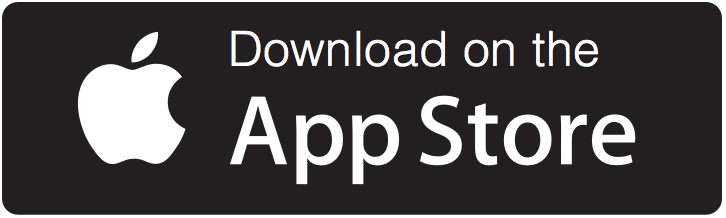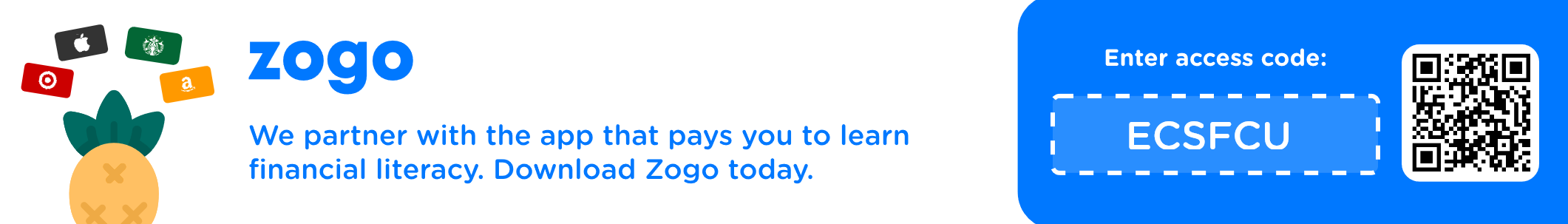A Few of our Mobile Banking Features
Enhanced Account Consolidation View – If you have multiple account numbers with ECSFCU, you can see ALL of your accounts with a single login. No need to “switch accounts” to see all of your accounts. Any “Account Grouping” that you set up in Online Banking will appear in Mobile Banking as well.
Help keep your accounts safe by knowing what transactions and actions are taking place! Add and Manage Account Alerts – Manage your SMS/Text, Email or Push Notification account alerts within the Mobile App as well as within Online Banking. Alerts include: Large Transactions Alerts, Balance Alerts, Login Alerts, Loan Payment Due Alerts, and many, many more.
Send/Receive Secure Messages – Send and receive secure messages through the ECSFCU Mobile app or Online Banking. You can also set up an alert through the Manage Alerts menu option to text you or push a notification out to your mobile device when you receive a new secure message from ECSFCU.
Multiple Security Enhancements – The are several security enhancements to ECSFCU Mobile that create even greater protection against any unauthorized party from gaining access to your private information when you access ECSFCU on your mobile device. This includes, Tapjacking prevention, Certificate Pinning, Authentication Request Signing as well as blocking ECSFCU Mobile access from any jailbroken or rooted devices.
Get the free* ECSFCU Mobile App today:
- Check your Account Balances
- View Transaction History
- Lock and unlock access to your Debit Card (Card Control)
- Pay Bills
- Transfer Funds between eligible ECSFCU accounts
- Locate nearby branch and surcharge free ATM machines
- View a Graph of your Spending
- Deposit Checks remotely via your smart phone
* Message and data rates may apply from your wireless carrier.
View the ECSFCU Mobile Access Agreement. By logging in or by downloading the app, you hereby accept this Agreement.